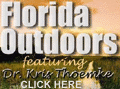Creating Keyword Rich PagesCopyright © 2005 Sumantra RoyThis article is focused on how you should create these KRPs. I am assuming you have a working knowledge of the different HTML tags like the Title tag, the Meta Description tag, the Meta Keywords tag, the Heading tags, the Alt Tag etc. If you don't, just go to http://www.utoronto.ca/webdocs/HTMLdocs/NewHTML/htmlindex.html for a good introduction to such HTML tags. Now, let us assume that your company sells packaged tours to Australia, and that you are targeting the keyword "travel to australia". Here's how you create the KRPs: The Title Tag: The first and most important tag to consider is the Title tag. You should always begin the Title tag with the keyword that you are targeting. Also remember that the search engines are going to display the Title tag while they are displaying the results of a search. Hence, you need to make the Title tag attractive to humans as well. Here is one Title tag that I may have used: "Travel to Australia and discover its scenic beauty". Have a look at the Title tag - it uses the keyword right at the beginning and also tells people how beautiful a place Australia is. Of course, all Titles need not be like the one I used. The Title that you use depends on the subject matter of your site. However, you should follow all the general rules that I have outlined here. Meta Description Tag: The Meta Description tag is used by many search engines to provide a short description of the page that is listed in the search results. Hence, like the Title tag, it is important that the Meta Description tag be keyword rich as well as attractive to humans. The rules for the Meta Description are more or less the same as those for the Title tag. However, the content of this tag will generally be longer than that of the Title. Here's what I may have used in the Meta Description tag: "Travel to Australia - We take care of all the details of your trip so that you can travel with complete peace of mind." Note how this description repeats the keyword and also the benefit that it stresses - it says that the customer will be able to travel without having to worry about the intricate details of the trip - you will take care of them. Meta Keywords Tag: The Meta Keywords tag has become less and less important as far as search engine optimization is concerned. In fact, you can get top rankings without having anything in the Meta Keywords tag at all. However, just to be on the safe side, you would want to include some keywords in the Meta Keywords tag. You should also include some of the common upper/lower case variations of the keyword. The rules for the Meta Keywords tag are pretty simple - don't repeat any keyword in the Meta Keywords tag more than three times and don't repeat any keyword one after the other. Here's what I may have used in the Meta Keywords tag: "Travel to Australia, tourism, travel to Australia, Down Under, TRAVEL TO AUSTRALIA" Note how I have introduced "tourism" and "Down Under" just to separate the different instances of the keyword. Body of the page: Now we come to the actual body of the page. Begin by getting hold of a nice (but not too large) picture which is applicable for the page that you are creating. In the present case, I might include a picture of the lotus shaped Sydney Opera House. Place this picture at the top of the page. In the Alt tag for the picture, just mention your target keyword once, i.e. the Alt tag would be "Travel to Australia". You can include other words in the Alt tag, but it should start with the keyword you are targeting. Once you've put up the picture, it is time to create a Heading for your page. Use the H1 tag to do so. Again, in the H1 tag, mention your target keyword once, i.e. like the Alt tag for the picture, the H1 tag could be "Travel to Australia". Again, like the Alt tag, you can include other words in the heading, but the heading should start with the keyword you are targeting. Now it's time to create the actual text of the page. The way you create the text of your page would depend largely on what you want the visitor to do after reading this page. In some cases, you may simply want the visitor to go to the home page or another specific page in your site after reading this page. In this case, you should write the text in such a way that the visitor is attracted to the page that you are targeting. You would also want to provide links to the home page or the specific page that you are targeting at strategic places in the KRP. Or, you may want the visitor to click on the link to an affiliate program that you are a member of. In this case, you would stress the benefits that the visitor gets by purchasing the product or service that the affiliate program is selling. You would also want to provide links to the affiliate program at strategic places in the page and/or at the end of the page. Whatever it is that you want your page to do, there are some general rules to follow: 1) The first thing to remember is that some search engines don't recognize the Meta Description tag. These search engines will often simply take the first few lines of text in the body of your page and display that as the description. Hence, you must ensure that the first few lines of text in your page are attractive to human beings. 2) Ensure that as many sentences as possible in the page contain your target keyword once. The keyword shouldn't just be placed on an ad hoc basis - the way the keyword is placed in every sentence should actually make grammatical sense and the repetition should be such that your human visitors do not feel that you have deliberately repeated a particular phrase throughout the page. This is not only important from the point of view of ensuring that your readers don't get a bad impression of your site, but also from the point of view of search engine optimization - the search engines may penalize your page for spamming if they find that you have randomly repeated the keyword throughout the page. Also, while repeating the keyword in the page, try to repeat the keyword once near the top of the page and once near the bottom. 3) Make sure that your paragraphs are not too long - each paragraph should be no more than 3 or 4 sentences long. This is because people on the web simply don't have the time or the inclination to read long paragraphs. 4) Try to ensure that the page contains links to other pages with the keyword being present in the text under the link. This can often lead to a higher ranking for your page. 5) There is no hard and fast rule regarding the total number of words that should be present in the KRPs. As a rule of thumb, try to ensure that there are between 500-600 words. However, if the number of words falls a bit short of or exceeds this limit, don't worry too much. Once you have created the page, ensure that the name of the file in which it is saved contains the keyword and that the individual words of the keyword are separated by hyphens. In this case, the name of the file would be travel-to-australia.html. This will get you a higher ranking in the few search engines which give a lot of emphasis on the keyword being present in the file name. After doing all this, simply link the home page of your site with the Sitemap page using a text link. Then, submit your home page, the Sitemap page and each of the KRPs to the search engines. When you are submitting these pages, to be on the safe side, make sure that you submit no more than 1 page per day to any search engine - otherwise, you run the risk of some search engines ignoring some of the pages you have submitted. You can submit your site by going to the individual "Add URL" pages of each engine. Or, in order to save time, you can use our free submission tool which helps you submit your site manually to the search engines, without having to go to the individual "Add URL" pages of each engine. The tool is available at http://www.1stSearchRanking.com/t.cgi?3455_b&submission.htm Follow all the rules that I have outlined in this article and you can soon see your search engine blues disappear for ever!
Article by Sumantra Roy. Sumantra is one of the most respected search engine positioning specialists on the Internet. To have Sumantra's company place your site at the top of the search engines, go to http://www.1stSearchRanking.com/t.cgi?3455_b For more advice on how you can take your web site to the top of the search engines, join our FREE affiliate program @ http://www.1stSearchRanking.com/t.cgi?3455_i&a.htm |
 |