
Getting Broadband Connected In And Going Wireless With VoIP
By Robert Michael
Here are ten easy steps for going wireless with VoIP.
You will need an updated computer.
First you will need to have an upgraded computer that is compatible with VoIP software. When you are comparing and choosing service providers, take special note to see if they run their programs on Windows, Linux, or MAC OS.
If you use Mac or Linux, don’t assume that all VoIP providers will have your needs in mind. Technology advances everyday, and this includes processor speeds, hardware, motherboards, memory, and video and graphic cards.
If you have a “dinosaur” of a computer, there is little chance that VoIP will work with your outdated system. You can check with the company’s requirements regarding their standards for your computer.
You must have High Speed Internet access such as DSL, or Cable
It is required that you have High Speed Internet before purchasing VoIP services. There are a handful of companies that will work with dial up connections, but the standard choice is High Speed Internet.
High Speed Internet connections allow for the bandwidth needed as well as produce a higher quality audio sound. When it comes to transmitting data, audio, and video files, nothing beats High Speed.
You will soon discover the benefits to having a High-speed Internet connection, and then you will ask your self why you didn’t go with them sooner.
Evaluate your Needs
You must decide why you want to switch to VoIP. A good idea is to make a list and write down your reasons for wanting VoIP over PSTN landline phones.
If you are a residential homeowner and are fed up with paying high fees for local and long distance, then by all means, write that down.
If you are looking for small business solutions and want to incorporate all of your data, audio, and video needs, then add that to your list. By composing a list, you can clearly see what your needs are and what service is best suited for you.
Choose between Residential, Business, or both
Many people opt to keep their business needs on PSTN, while testing VoIP in their residences. Not soon afterwards, they come to realize the potential benefits for their businesses as well.
If you have a home office, some service providers will have a plan based on your needs as well. Some of the differences between residential and business plans include faxing and email capabilities, more long distance on “basic” and not “unlimited” plans, and some companies even throw in amenities such as free yellow book advertising.
Again, writing a list down of what you want in a VoIP service will help you better determine what your telecommunication needs are.
Compare Service Providers
Now it is time to compare various service providers. There are many sites on the Internet that will let you review and compare different plans.
Also, word of mouth is always a great form of advertising. If you have friends and relatives who have switched to VoIP, find out from them how they like their service provider, and also inquire about any providers that they may have had a negative experience with.
Select the plan that is Right for You
Now that your list is complete and you have compared service plans, it is time to decide on a service provider. Choose the provider that you feel best meets your needs stated on your list.
You will also have the choice of purchasing monthly or yearly contracts, so know which option is best for you ahead of time.
Purchase an Adapter for your telephones if your Service does not provide you with one
If you don’t want to sit at your computer for every phone call, you will need a phone adapter.
This adapter will allow you to use your household phones to take VoIP calls. Some providers include an adapter with their services- others may not. Make sure you find out if you will need to purchase an adapter.
Choose your Area Code and Phone Number
Many providers will give you the opportunity of selecting your own area code and phone number. This is great for those who have family and friends in a specific area, and who would like to save them money on their long distance bills.
It is also an effective marketing tool for businesses that are targeting a specific region.
Configure your Phone’s features
Your phone will come with a variety of features. You may configure them through an Internet control panel. This allows greater freedom to many.
You will typically set up your voicemail, call block numbers, and other features the same as you would on your cell phone.
Spread the Word
Now that you are enjoying your new VoIP service, spread the word and let others know how they too can save money.
About the Author: UK Broadband Review is an excellent place to find broadband resource, broadband links and broadband articles. For more information go to: UK Broadband
Source: www.isnare.com
|



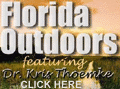





|



