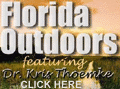What Is RSS and Atom? RSS 101: Understanding The Feed Monsters by Joseph Pisano RSS is an acronym for Really Simple Syndication. One of its earlier standards also referred to it as Rich Site Summary, either description is now used interchangeably. Syndication can be defined as sharing information or the distribution and extension of data. So, in a nut shell, RSS is a standard that allows us to easily and quickly share frequently updated data to, literally, millions of people over the Internet. There is another variant of this type of syndication known as the Atom Syndication Format -Atom for short, and is another, very similar type of syndication standard. For the purposes of this article, I will be referring to RSS feeds specifically, but the Atom Style Feed works very similarly and virtually everything that can be done with an RSS feed can also be done with an Atom Feed. So what is an RSS FEED? An RSS Feed in its basic format is a "table of contents" for the information appearing on your website. It contains a text list (formatted in XML) of the headlines and titles of your posts or articles and will contain either a brief or full summary of your content. The feed will contain direct clickable links to your articles or posts. The RSS feed may also contain media elements such as pictures. Many users of the Internet are not aware of the proliferation of the large amount of RSS feeds found scattered over the Internet. This is due in part to the nature of the RSS feed and, until recently, the inability of web browsers to interpret them properly. A couple of common terms used in conjunction with RSS feeds are "subscribe" and "subscriptions". When you "subscribe" to an RSS feed you are making a connection to the RSS feed that will allow you to be notified of newly created postings almost as soon as they are published. This is one of the reasons for the success and universal adoption of the RSS Feed phenomena, quick dispersion of information. Almost every new version of the various web browsers available today offer some way to subscribe to an RSS feed. When you go to a page that contains a RSS feed and if your browser is able to interpret the RSS feed correctly, you will see a very nicely formatted window with clickable links. If it is not able to correctly interpret the RSS Feed, you will see a mass of squashed together text usually with the words xml version at the front of it. When you are able to view the XML RSS Feed correctly, you are using what is known as a FEED READER. As stated earlier in the article, most web browsers have a RSS FEED READER built-in to them now. However, there are other ways to read a RSS Feed that include offline software. Some of the software programs available are also able to perform the function of a RSS AGGREGATOR. This is a really fancy term for an RSS reader that is able to pull in multiple RSS Feeds, from different sources (websites) and present all of them to you within one interface. Some people refer to any FEED READERS as an AGGREGATOR as well. Many times you will find of a web site that is referred to as an "Online RSS AGGREGATOR", these sites simply pull in content from multiple RSS Feeds and repost their data in a chronological order. Creating your own RSS Feed(s) is much simpler than it was a couple of years ago when many people manually inputted their text into the RSS XML format. Almost all blogging programs, such as WordPress, have an RSS FEEED GENERATOR built-in to them that requires the end-user to do nothing to generate their RSS Feed(s). With WordPress sites, the automatically generated feed can almost always be found by typing "/feed" after the URL of the site. There are also a number of software programs available that will allow you to generate a feed without having knowledge of XML. Almost everyone uses these types of software programs today to generate their RSS feeds. I am going to briefly mention the FEEDBURNER (feedburner.com), in this article as well. If you are going to use a RSS Feed for the dissemination of information for your site, I suggest you take the time to learn about the amazing free services offered by Feed Burner. With them, you can easily add a number of features to your site (including the integration of FLICKR photos, DIGG and social bookmaking items), increase compatibility across multiple O/S platforms and browsers as well as track your subscribers. In my opinion, this service is a "must" for anyone utilizing RSS feeds. If you have any questions or thoughts about this article and RSS/Atom feeds, please feel free to send us a comment. This article is not intended to answer everything about RSS, but rather provide a comprehensive framework for future exploration of the topic(s) and to provide an understanding of the major elements of RSS quickly. This article is a more succinct version of the one published at mustech.net: Click It to See It!. The article at mustech.net includes more examples with hotlinks, links to free RSS software and a graphic tutorial of how to add a RSS feed using Google's new free service, iGoogle. About the Author About: Prof. Joseph Pisano
|
 |